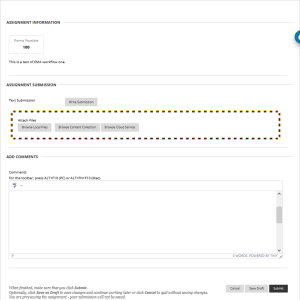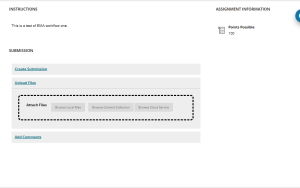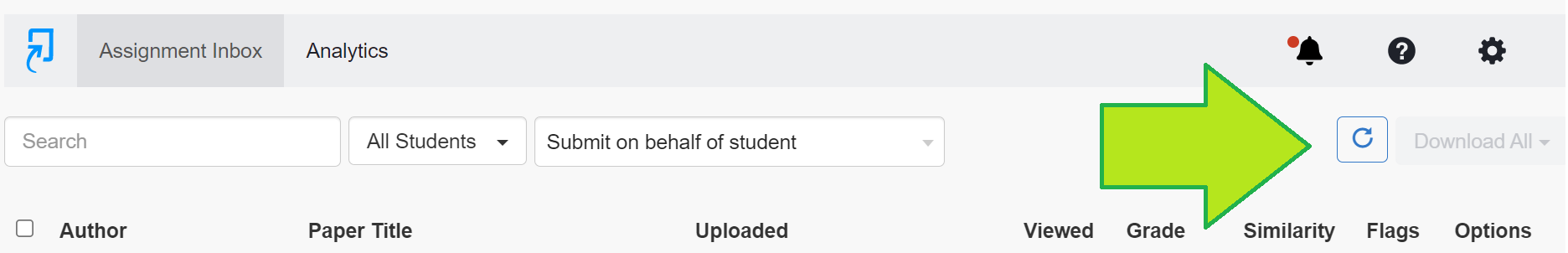As Preparation for the new academic year your unit Teams for 2022 will be archived on 31st August. This means that although the unit Teams and their SharPoint folders will still exist and be accessible, they will be set to be ‘read-only’. If you wish your unit Team to remain editable you can easily unarchive it if you are a Team owner. Please see instructions on how to do this here
Author Archives: digitaleducation
Scheduled Turnitin Maintenance August 12, 2023
Turnitin have informed us that their services will be unavailable due to scheduled maintenance on Saturday 12 August between 15:00 and 23:00 BST. During this maintenance window, users will be unable to submit or mark papers, or to view marks, feedback or similarity reports.
Further information is available on the Turnitin status page.
Access to PGR theses and new PGR organisations
This information is relevant if your school uses Turnitin to run similarity checks on PGR theses (practice, submission and re-submission).
PGR students who submitted work to a Turnitin submission point in Blackboard before September 2023 will not be able to access their theses in Blackboard after August 2023. This is due to the supplier ending support for the older Turnitin integration with Blackboard.
As we have communicated to schools directly, the DEO has been working with AQPO and representatives of administrative and academic staff to update the Blackboard Organisations for PGR Turnitin Submissions.
Please take the following actions by 31 August 2023:
- Encourage students who may be affected to download their submissions before 31 August 2023.
- If you are one of the School Administrators who have received a form to complete for setting up new organisations, please complete the form by July 28.
- PGR student administrators should start using the newly created Turnitin Upload organisations which has been set up with the Turnitin LTI and the Academic Progress Monitoring form page.
Please also note that, from 1 September 2023, staff who need access to the older theses will need to contact the DEO.
[Open] Turnitin intermittent loading error for staff
It has been reported that staff may be experiencing intermittent issues with slowness when opening the Feedback Studio in Turnitin, and receiving errors when attempting to grade or add feedback.
Students making submissions are not affected by this issue.
Turnitin UK is aware of the issue and is currently working to bring the service back to optimum health. We will update this blog with any further developments.
If you have any concerns or questions, please contact us by emailing digital-education@bristol.ac.uk.
The look of the Blackboard submissions page is changing
The interface for Blackboard submissions such as essays, some timed assessments and some exams is changing on June 2, 2023. There is no change to functionality.
After June 2, if students need to upload a submission, this option will be contained within a ‘concertina menu’. This makes the interface less confusing, allowing them to select the options they need without having to navigate the options they don’t.
Below are three images: one showing the current interface and two showing the new interface.
[Open] Footnotes in Blackboard submissions can be rearranged unless in PDF
An error has been identified in Blackboard that can affect the display of submitted documents containing footnotes and formatting styles. The error rearranges the footnote order, affecting the marker’s view of the document. The Blackboard developers are aware of the error, and are working on a fix. In the meantime, we recommend that students submit documents in PDF where they contain footnotes.
This error affects the DEO’s “Blackboard Online” workflow, and we have updated the recommendations in our EMA – Blackboard Online Workflow guidance accordingly.
[Resolved] Issue affecting marking groups in Turnitin
To fix the issue affecting marking groups in Turnitin, please try refreshing the Assignment Inbox, using the refresh button in the top right-hand corner.
Step-by-step guide:
- Click on the Turnitin submission point to access the Assignment Inbox
- Make sure the first filter is set to All Students
- Click the Refresh Inbox Data button with a circular arrow, in the top right-hand corner of the Assignment Inbox
- Try the filter again (if it still doesn’t work, please close and re-open the submission point)
- If steps 1-4 do not work, please try accessing Turnitin from within the Grade Centre at least once using “Mark User Activity” (and close and re-open the course if required)
[Closed] Issue affecting marking groups in Turnitin
We are aware of an issue affecting the availability of marking groups when attempting to filter by marking group in the Turnitin inbox. We’re currently in contact with our service suppliers and will be looking to get this resolved as soon as we can.
In the meantime, Markers can locate their students in the unfiltered assignment inbox and select them to carry on with the marking.
[Open] Issue affecting ‘Forced Completion’ setting in Blackboard tests
An issue has been identified with the “Forced Completion” setting in Blackboard Tests.
When Forced Completion is set to ON, the auto-submit feature necessarily also becomes active and cannot be switched off. This behaviour is expected and as designed. However, if you then switch Force Completion OFF again, the option to deactivate auto-submit remains unavailable.
Blackboard are investigating the issue and we will post further updates when available.
In the meantime this can be resolved by:
- Removing the force completion setting and clicking submit.
- Re-entering the settings page and clicking submit a second time.
- Re-entering the settings page for a third time, where the option to change auto-submit should be available again.
The Digital Education Office generally recommends that Force Completion is set to OFF. If it is ON, then students must finish the test in one go. If a student leaves the test for any reason, eg closes their browser by mistake or loses Internet access, they will not be able to re-enter it. Staff would then need to clear the attempt, in which case the student would have to start again. This can lead to significant additional administrative work for staff and as well as cause undue distress for students.
If you have any questions, please contact digital-education@bristol.ac.uk
Useful start of term Digital Education links for staff
- Refreshing Blackboard courses – preparing your Blackboard course for a new teaching block
- Make your Blackboard course available to students
- New Unit Teams for TB2 are now available to activate if you wish to use them
- Ensure your Re/Play set up is right for Lecture Capture
- Blackboard course design
- Online assessment – including planning and running tests, and electronic management of assessment workflows
- Daily DEO drop-ins
- DEO training – on Develop
- Tools and software
For queries, please email digital-education@bristol.ac.uk.