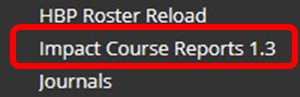On Monday 27 November there will be an update coming to the way that we access ‘EesySoft course reports’. This is due to changes made by the supplier that have temporarily caused loss of the function.
Once the update occurs, you will be able to access course reports for a Blackboard course by going to the ‘Course Tools’ menu within the course and selecting ‘Impact course reports 1.3’.
Further details on course reports can be found in our guide to ‘Checking and improving student engagement‘.
We apologise for any inconvenience that you are currently experiencing.