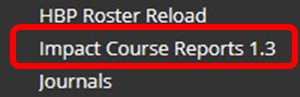Padlet has recently made some changes which may impact on your usage.
Safety Net moderation
Padlet has introduced a moderation feature called ‘Safety Net’ to block inappropriate comments. This will not alter any existing Padlets, but will impact on new Padlets. By default, all new Padlets are now given the moderation setting ‘Auto’, which applies the feature. If a post is considered to be inappropriate, the Padlet owner will be emailed for approval before the Padlet is made publicly available. If working in a live environment, the post will be flagged directly on the Padlet for the owner to approve. If you find that Padlet is blocking comments you wish to include, the moderation settings can be altered in the ‘Content’ section of your Padlet’s settings.
Learn more about this in Padlet’s blog or read our guidance in order to learn how to change your moderation settings.
Change to roles in Padlet
Padlet has introduced a new role called “Commenter”, which will only allow visitors to comment on posts and not to edit or add new posts. Alongside this, anyone with the “Reader” permission will no longer be able to to comment.