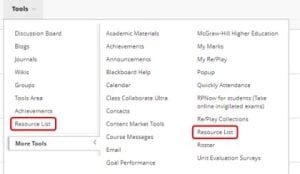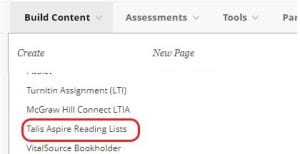Due to an upcoming depreciation of the current mode of creating a link to Talis Reading lists we will be upgrading to the Talis Aspire Reading List LTI in the week commencing 29th Jan. This will involve a slight change in the way you set up and access the reading lists within your course.
Currently you can add a reading list as a tool link within the course menu or as an item link within the content area, both with the link title “Resource List” These two options will continue but with a change of title to “Talis Aspire Reading List”. The content area link will move from the content Tools menu to the Build Content menu.
The current content area links
The updated content area link.
All existing resource links will continue to work once we have moved to the LTI connection.
If you have any questions, please email digital-education@bristol.ac.uk.