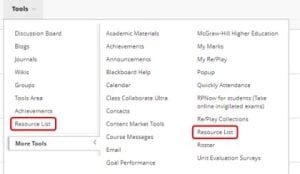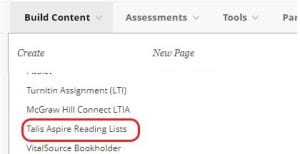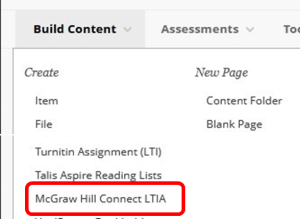We are aware some staff are unable to add any users to their courses via the class register. We are liaising with Anthology to determine the cause and rectify the issue. If you require users to be added to your course please contact the DEO Helpdesk digital-education@bristol.ac.uk
Author: chris.poyser
Blackboard Planned Maintenance Downtime Sunday 29th December
On Sunday 29th December, between 01:00 and 07:00 Anthology (Blackboard) will perform routine maintenance on our Blackboard environment. This activity will require downtime, users will be unable to access Blackboard during this period and may see a “503 Service Temporary Unavailable” error message.
If you have any questions, please email digital-education@bristol.ac.uk.
New Item Notifications
We have been made aware of reports that some users have been receiving multiple email notifications regarding new items available on the courses they are enrolled on.
We have contacted Blackboard (Anthology) and they have acknowledged this as an issue and are investigating the cause. They have advised that this was a one off incident and it shouldn’t occur again.
If you have been a recipient of these emails we apologise for any inconvenience caused.
If you have any questions, please email digital-education@bristol.ac.uk
Qwickly Attendance tool removal
As the university has implemented the Check in Facility via the University app Attendance Check-in the Qwickly Attendance tool has been removed from Blackboard, as highlighted in the Education Administration Bulletin 23rd July 2024.
If you have any concerns about the discontinued please contact faculty-product-owners@bristol.ac.uk
Resource List link – updated
Please refer to our more recent blog post on this topic.
Due to the deprecation of the Resource List tool by Anthology (Blackboard), you will need to replace the old links with the new Talis Aspire Reading Lists tool to access the reading lists from within your courses.
To replace a link in the left-hand menu in an Original course, click the ‘plus’ symbol at the top of the menu and choose ‘Tool Link’. “Talis Aspire Reading Lists” will appear within the drop-down menu. Once created, click the link to set up your reading list (you may be asked to authenticate the tool on first use); you will then see your reading lists and you will be able to add the required list to your course.
You can also add a link within the content area of your course via the ‘Build Content’ drop-down menu.
If you are using an Ultra course, you can find the Talis Aspire Reading Lists link under ‘Course Tools’.
If you have any questions, please email digital-education@bristol.ac.uk.
Blackboard Assist now available
The issue with Blackboard Assist has been rectified and the service is now functioning correctly.
If you have any questions, please email digital-education@bristol.ac.uk.
Blackboard Assist temporarily unavailable
We are aware that the Blackboard menu item “Assist” is currently unavailable, we are working with Blackboard to rectify this issue as quickly as possible.
If you have any questions, please email digital-education@bristol.ac.uk.
Upcoming Talis Aspire Reading List LTI upgrade
Due to an upcoming depreciation of the current mode of creating a link to Talis Reading lists we will be upgrading to the Talis Aspire Reading List LTI in the week commencing 29th Jan. This will involve a slight change in the way you set up and access the reading lists within your course.
Currently you can add a reading list as a tool link within the course menu or as an item link within the content area, both with the link title “Resource List” These two options will continue but with a change of title to “Talis Aspire Reading List”. The content area link will move from the content Tools menu to the Build Content menu.
The current content area links
The updated content area link.
All existing resource links will continue to work once we have moved to the LTI connection.
If you have any questions, please email digital-education@bristol.ac.uk.
Blackboard maintenance, 12 December, 1 am – 2 am
Blackboard has a scheduled Amazon Web Services maintenance window on Tuesday, 12 December, starting at 1 am GMT, with a duration of 1 hour. During this window, there is a possibility the Blackboard home page may be unavailable and users may see a “503 Service Temporary Unavailable” error message.
If you have any questions, please email digital-education@bristol.ac.uk.
Upcoming McGraw Hill LTI upgrade
Changes to the way you access McGraw Hill content.
Due to McGraw Hill upgrading the integration between Blackboard and their content we will be upgrading to LTI Advantage in the week commmencing 6th Nov. There will be a slight change to the way you have to set up and access the McGraw Hill content within your course.
Currently there are a couple of ways to add/enable content from McGraw Hill, but this will be changing to a single link which will be visible via the Build Content menu.
With the upgrading of the integration come the following:
- Users will be able to access the tool from the Build Content menu rather than the Partner Content menu or Tools menu. Users will no longer have to create an account as this will be automatic for new users.
- Consistent LMS integration functionality for McGraw Hill Connect®, which includes single sign-on (SSO), assignment-level linking, and gradebook sync (no more manual syncing!)
- Easier setup for both students and faculty
- Improved Connect grade sync functionality with re-sync at student and assignment level and automatic ‘0’ after due date
- Meets industry-wide standards and roadmap for easier updates to stay current with the latest technology
Current users will be aided in pairing McGraw Hill content by representatives from McGraw Hill, who will provide documentation for students accessing Connect from Blackboard.