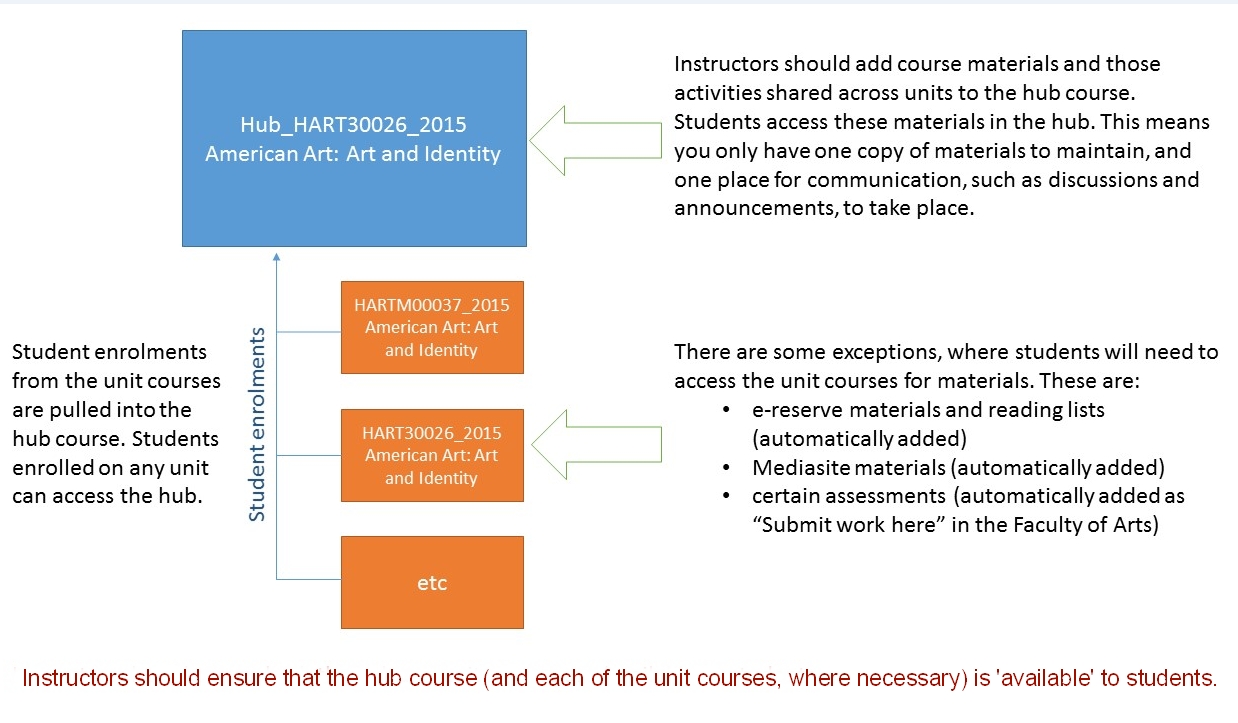Your school may have requested one or more “hub courses”. These are Blackboard courses that have students from more than one SITS unit enrolled in them, often to avoid adding duplicate content. As an Instructor, you should add your resources to the hub course, and make this course available to students (but not the related unit courses).
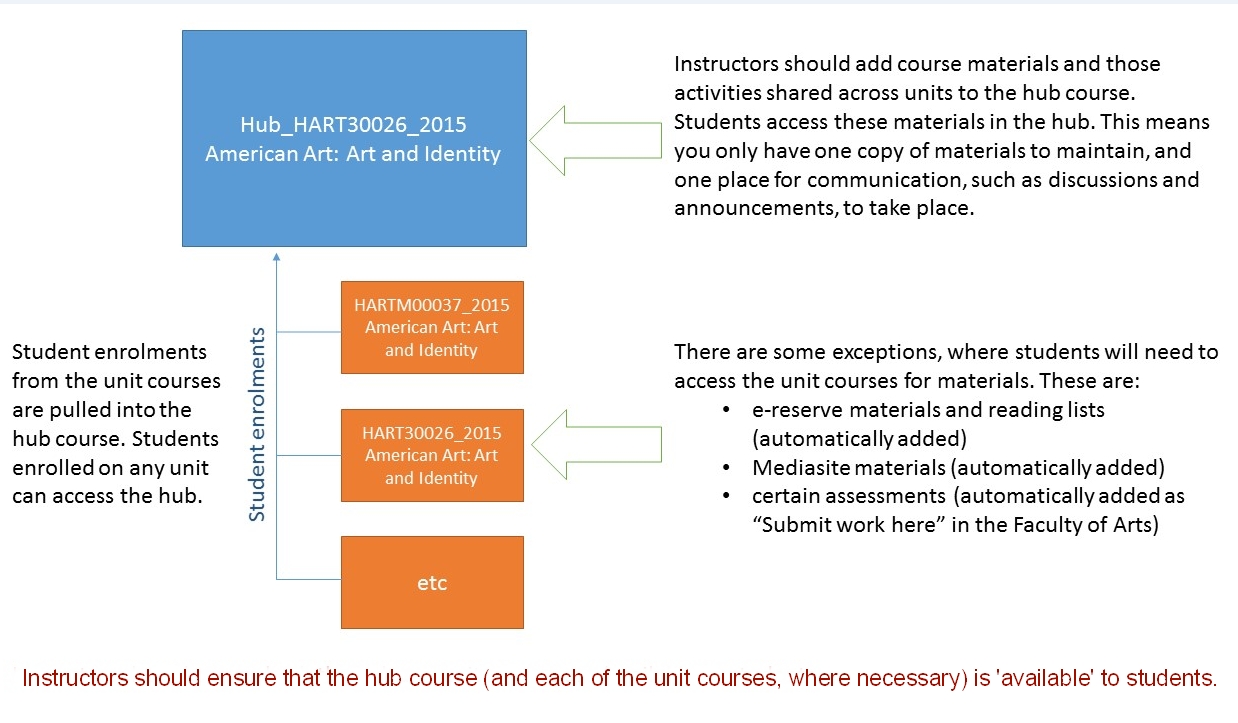
The original unit courses still exist, although they are unavailable to students by default. However, there are a number of University tools that only work (or work best) in the unit courses, including:
- e-reserves
- library reading lists
- Mediasite recordings
- online submission of essays (particularly when this is part of a school-wide process).
These tools are generally not available in a hub course. If you use these features, you will need to make the unit courses available (in addition to the hub course). The unit courses should only be used to make the above tools available.