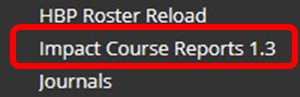We are pleased to announce that the Eesysoft/Impact course reports have now been updated and are available to use.
You can access course reports for a Blackboard course by going to the ‘Course Tools’ menu within the course and selecting ‘Impact course reports 1.3’.
Further details on course reports can be found in our guide to ‘Checking and improving student engagement‘.