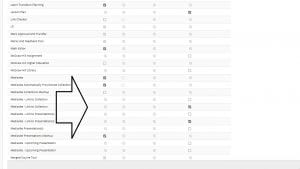Following on from the work completed last week to restore the Re/Play service we are currently seeing links in the left hand menu and the tools in content areas being unavailable. We will be working to restore these across all courses but this will not be completed until later today.
If you or your students need access before this these can be switched on a course by course basis –
-
Navigate to the course and open the course management menu
- Select Customisation and tool availability
- Scroll down until you see the Mediasite settings and tick boxes as shown in the image below
- Submit
NB if you have a link in the left hand menu you will need to select hide link from the contextual menu and then show link for this to become visible to students.