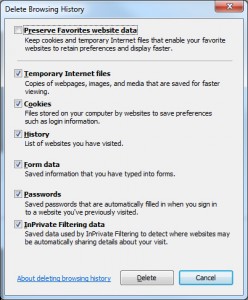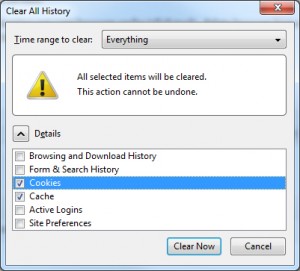The University will be running surveys with staff and students on their digital experience using the Jisc Digital Experience Insights survey.
The three surveys, which will run between November 16th and December 7th 2020, are:
- A student survey
- A teaching staff survey
- A professional services staff survey
The surveys will be managed by Education Services with input from other stakeholders, including IT Services.
The Digital Experience Insights survey allows us to collect and analyse data about the digital environment and how digital technologies are used in learning, teaching and support activity.
The surveys capture user expectations and experiences of technology, based on concise question sets which have been intensively trialled within higher education. The surveys will allow us to gather data on the digital experience of staff and students and benchmark our provision with other HEIs. The information generated will inform our decision-making and resource allocation, and demonstrate where we have made improvements.
Please encourage your colleagues and students to complete the survey. As a direct result of last year’s student survey, we have:
- Improved the consistency of Blackboard courses through new templates and core standards
- Developed a new range of direct support for students (including the new digital induction, guides and contextual help)
- Recruited 12 Student Digital Champions to inform the development of the digital environment and improve our support for students
- Introduced new tools to support teaching and learning
More information and project updates will be posted on the DEO website.