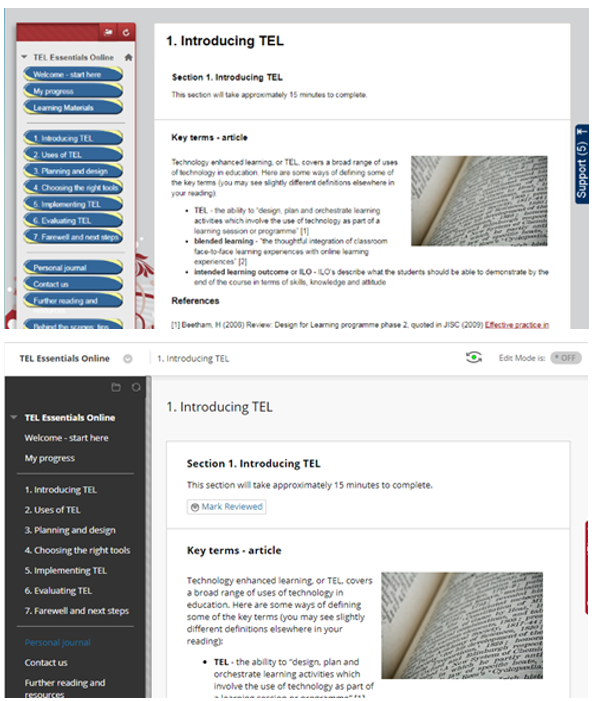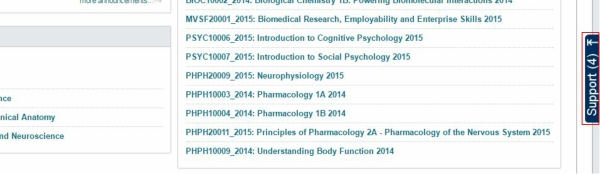As part of the move to external hosting project, we will be upgrading Blackboard to version Q4 2016. This brings many improvements and increased functionality as well as a new visual theme. Accessibility and mobile improvements will remove course themes and course menu colour customisation options.
The Learn 2016 Theme is cleaner and has ‘responsive design’ elements, allowing it to resize and reorder content to take best advantage of the screen size. It will give users a more consistent experience across devices and is optimised for delivery over mobile. Many functions that previously did not work well on mobile devices, such as discussion boards and tests, are much improved.
This theme has been created to follow accessibility standards (WCAG 2.0 principles [link: https://www.w3.org/2004/10/wcag2-nav/wcag20princ.html]) which results in a clearer design that works for all users. Good practice such as keyboard navigation and suitable colour contrast are built into the theme with no need for users to enable them prior to use. To further improve accessibility, legacy ‘course themes’ and colour customisation features have been removed. Course differentiation can be achieved using banners and images, we will provide guidance on how to create and upload graphical content using free online tools. Contact us at tel-help@bristol.ac.uk to arrange support/training. We can run bespoke sessions for a school or teaching team on request.
The screenshots below show a course with the old theme (top) and new theme (bottom):
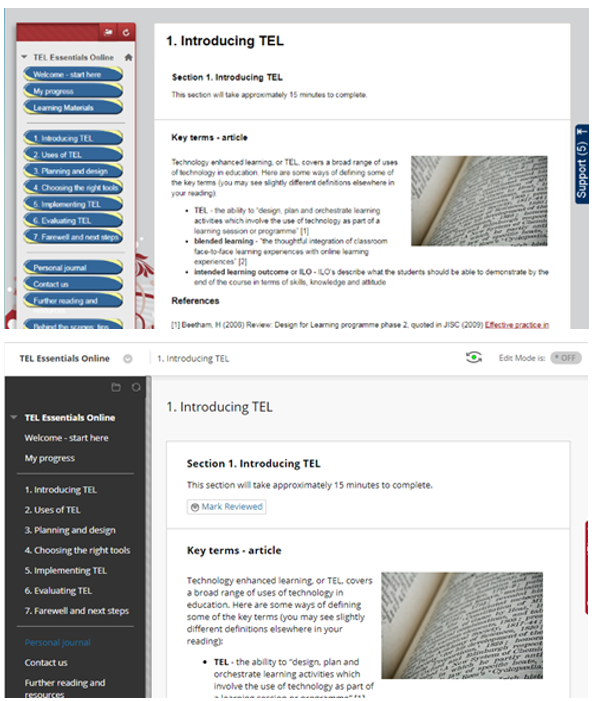
Blackboard will be:
- Unavailable between 1:00 am until 12:00 pm on Friday 21 July
- Read-only between 12.00 pm on Friday 21 July and 7:30 am on Tuesday 25 July (any changes/uploads made will be lost)
- Unavailable for an hour between 7:30 am and 8:30 am on Tuesday 25 July. Blackboard will return as a full service at 8:30 am
- Unavailable between 7:00 pm on Sunday 6 August and 2:00 pm on Monday 7 August for upgrade.