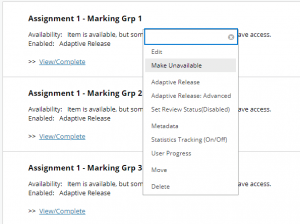We have had reports of Turnitin submission points becoming available to students when previously set to be unavailable. We have investigated and identified the cause of this issue: If the assignment settings are edited (eg to change the Post-Date) then the submission point will become available. We have contacted Turnitin about this issue and are awaiting a response.
Until Turnitin have fixed the issue, if you need to edit assignment settings but keep submission points unavailable, when you have finished editing you should make the submission point unavailable again in the usual way, by clicking the drop-down arrow next to the submission point and selecting Make Unavailable.
Apologies for this. We will provide a further update when we have one from Turnitin. If you have any concerns or questions, please contact us.