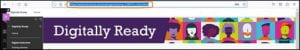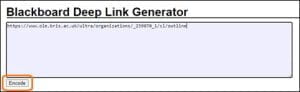When you would need to create a Deep Link
Staff and students must be logged into Blackboard to open direct links to Blackboard courses or organisations. Our Deep Link Generator adapts these direct links to prompt users to log in prior to accessing a page.
Deep links are intended primarily for short-term use; for example, emailing links to specific areas of Blackboard to students and staff. If you are planning to use them more extensively, please contact the Digital Education Office for advice.
It is not necessary to use deep links within Blackboard (eg linking from a course to an organisation), as the user will already be logged into Blackboard. You can use direct links within Blackboard, or use Course Links. (Please note: direct links will need to be updated each year, as they do not automatically update when the courses are rolled over.)
Changes for 2023/24
Prior to the 23/24 academic year, each page of a Blackboard course or organisation had a unique URL, so it was possible to link directly to a specific page. However, the navigation within Blackboard Ultra Base Navigation will only display the URL for the ‘entry page’ of a course or organisation (usually the Announcements or Welcome section).
If you need to direct users to a specific section of a course or organisation, we recommend creating a deep link to the entry page and then providing guidance on where to find the section within the site.
Any deep links created prior to the upgrade to Blackboard Ultra Base Navigation will still direct the user to the correct page in Blackboard; however, the navigation away from the page will not be visible, and the user will have to go to www.ole.bris.ac.uk to access other areas of Blackboard.
How to use the generator
To create a deep link, copy the URL from the address bar of the page that you want to link to:
Go to the Deep Link Generator page, paste the URL into the box, then click on the ‘Encode’ button:
The updated URL can now be copied and shared as needed.