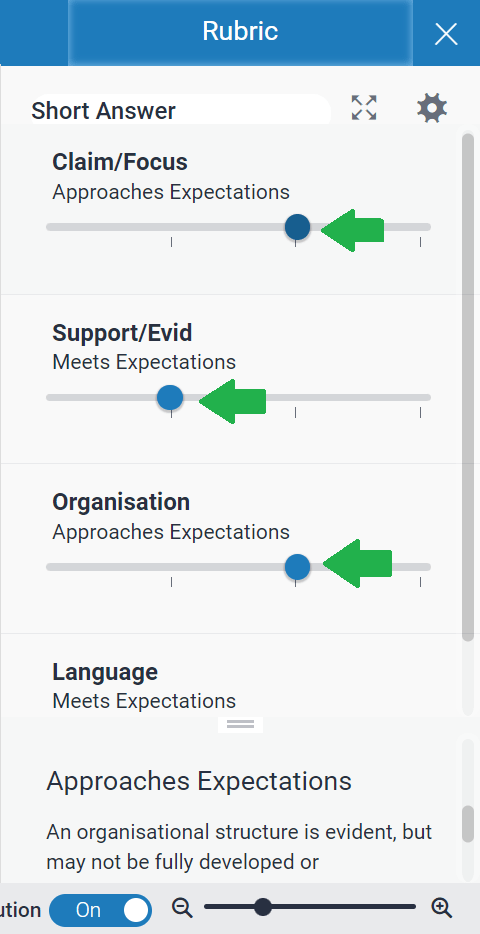On Saturday 16 March, between 14:00 – 18:00 GMT, Turnitin will be performing maintenance on their system. During this small window of time, Turnitin will be unavailable. You can stay up to date with the Turnitin system status on the Turnitin status page. We apologise for any inconvenience.
Category: Turnitin
Turnitin Assignment Copy feedback release date should be set after the due date
Recently, Turnitin introduced a
If you have any queries about using this feature, please email digital-education@bristol.ac.uk.
Turnitin approved paper deletions cannot be recovered
Turnitin has announced that, from 23 January, any approved deletions of papers will be permanent and cannot be recovered.
Once an administrator approves a paper deletion request, the submission is immediately deleted and removed from Turnitin’s database and the Assignment Inbox. Once deleted, the submission can no longer be recovered by the administrator or Turnitin’s Technical Support team.
If you have any questions or concerns, please email digital-education@bristol.ac.uk.
[Open] Turnitin rubrics and sliding scales
We have identified a bug in Turnitin rubrics, in which using the sliding scale to update a score does not update the number correctly.
Therefore, we recommend that, if you use the rubric slider to apply a grade, you should click on the rubric slider scale circle (please see the screenshot below) once you have positioned it, in order to fix the number. This should allow you to apply the grade without issues.
Turnitin is planning to address the issue in a future update of the product.
If you have any questions or concerns, please email digital-education@bristol.ac.uk.
Turnitin AI writing detection scores in December and early January
There was a temporary disruption in access to Turnitin’s AI writing detection tool between 1 and 5 January, which has now been resolved. Submissions affected by this issue will need to be re-submitted to receive a report. Instructions on how to resubmit can be found below.
We appreciate your patience and understanding and apologise for any inconvenience this may have caused. Please email us at digital-education@bristol.ac.uk if you have any questions regarding the AI missing scores.
How to regenerate the AI scores when needed
Step 1. Create a hidden Turnitin submission point
Create a content area which is hidden from students in your course:
- Ensure that Edit Modeis On.
- Move your mouse pointer over the + symbol above the course menu and select Content Area. Type in a name for the area (eg Turnitin hidden).
- Leave Available to Usersunticked and click on Submit.
Add the Turnitin submission point in the hidden content area:
- Click on the hidden content area in the left menu.
- Expand the Build Contentmenu and click Turnitin Assignment (LTI). At this point you will go into the Turnitin interface.
- Enter the Assignment Title (eg Turnitin checks). Add a point value.
- Set start, due and feedback release dates.
- Click on Optional Settingsto set Turnitin options.
- Make sure Submission settings are set to Do not store the submitted papers
- When finished, click on Submit.
- Click on the arrow next to the submission point you have just created and make unavailable. This will ensure if folder becomes visible students will not be able to access the Turnitin submission point.
Hide the Grade Centre column for the Turnitin assignment from students:
- In the Control Panel, click on Grade Centre, then Full Grade Centre.
- Find the Turnitin submission point column and click the arrow next to the title.
- Click Hide from Students (on/off). A red diagonal line through a circle should appear next to the name to indicate that the column is not visible to students.
Step 2. Download original assignments from Turnitin
- Access the original Turnitin submission point.
- In the Assignment Inbox, sort the submission by Uploaded date.
- Identify the assignments that did not get an AI writing score (if submissions are anonymous, you will need to reveal the author of the paper). Select the papers you have identified by checking the boxes in the first column.
- Click on Download Selected and choose Original Files. A ZIP file containing the selected papers will download.
- Unzip the folder and make sure you can associate the downloaded files with their author, by renaming the paper using the student number.
Step 3. Upload the assignments to Turnitin
- Open the hidden Turnitin submission point that you have created.
- Click on the Submit on behalf of student menu and find the student you would like to submit on behalf of.
- A message will appear asking you whether you would like to proceed? Click on Continue.
- Choose the file corresponding to the student.
- Click on Upload and Review and in the preview page make sure you are uploading the correct file.
- If you have confirmed that the uploaded file is correct, then click on the Submit to Turnitin button.
- Repeat step 3 for each file you need to upload.
Step 4. AI and similarity scores
Please keep in mind that the intention of this guide is to regenerate the AI writing score. Please refrain from focusing on the similarity score, as it will return a high similarity since it will be compared against the originally submitted file.
Turnitin “resync grade” feature
Turnitin has added an option in the assignment inbox which allows users to Resync grade from the three-dots menu under Options. Users can select this option when a grade from the inbox does not appear in the Grade Centre. Choosing this option will re-send the grade to the Grade Centre.

If you have any queries about using this feature, please email digital-education@bristol.ac.uk.
[Resolved] Turnitin Service Incident: Feedback Studio not allowing download of Similarity Reports
We have been notified by Turnitin that Similarity Reports are not downloading correctly at this time. Attempts to download Similarity Reports are producing an error that reads, “Could not process your request”. This occurs in both the Feedback studio accessible through Blackboard and on the Turnitin website interface. Unfortunately, this means there is no way to download Similarity Reports at this time.
This incident was resolved by Turnitin on 23/11/23, returning normal functionality to the downloading of Similarity Reports.
New feature in Turnitin: Assignment Copy
Turnitin has introduced a new feature called Assignment Copy, which allows instructors to copy assignment setups for re-use.
This feature streamlines the workflow for staff in several ways; for instance, you can:
- Copy assignment setups from previous years’ courses into brand new courses for the upcoming academic year, with updated dates
- Create a new set of assignments and then copy those assignment setups into multiple different courses, using the same assignment dates
- Create one assignment setup as a template and then copy that assignment setup multiple times within a course.
This feature is not limited to instructors who created the original assignment. Any instructors who were associated with the assignment will be able to use it for copying. Please note that staff enrolled in a very large number of courses (over 1200) might experience a slight delay when accessing assignments to copy.
Instructions on how to use Assignment Copy can be found on Turnitin’s website. If you have any queries about using this feature, please email digital-education@bristol.ac.uk.
Turnitin Maintenance 18 November
On Saturday 18 November, between 17:00 – 17:30 GMT, Turnitin will be performing maintenance on their system. During this small window of time, Turnitin will be unavailable. You can stay up to date with the Turnitin system status on the Turnitin status page. We apologise for any inconvenience.
[Resolved] Turnitin service incident, 2 November
Turnitin has now informed us that the incident that prevented users from accessing Turnitin Assignment Inbox and Feedback Studio has been resolved.
Starting at 11:42 AM today, an unexpected service incident occurred in Turnitin, particularly impacting users of the Feedback Studio and the integration. As a result, some users may have experienced difficulties logging in and accessing submitted papers. The impact of this issue affected all of our Turnitin users.
If you have any concerns or questions regarding this issue, please contact us by emailing digital-education@bristol.ac.uk.