We have had reports of some students not receiving, or experiencing a delay in receiving, email receipts when submitting to a Turnitin assignment. The submissions themselves appear to have been successful, but the receipt was not received until much later.
We have reported this issue to Turnitin and they are currently investigating.
In the meantime, if students do not receive a receipt by email they can check their submission has worked, and download a copy of the submission receipt, by following these instructions:
- Go to your Blackboard course and locate the submission point.
- Click View/Complete.
- Click View.
- Click the grey download icon.
- Click Digital Receipt.
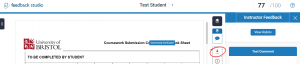
We apologise for any disruption or inconvenience this may cause, and will post an update as soon as we have further information from Turnitin.
If you have any questions please contact digital-education@bristol.ac.uk

