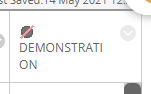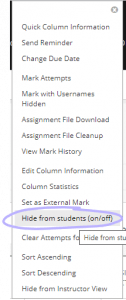As the assessment period starts, schools should please ensure that Blackboard Grade Centre columns are hidden from students until marks and feedback are ready to be released. You can check a column is hidden from students by looking for the circle with a red line through it in the column header.
If it is not hidden, and you need to hide it, click the down arrow next to the column header and select Hide from students (on/off).
For Turnitin users, please be aware that a persistent bug means you must make the submission point unavailable after making any changes to the settings. For more details, please see our previous blog post on Turnitin submission point availability issues.
If you have any questions, please email digital-education@bristol.ac.uk.