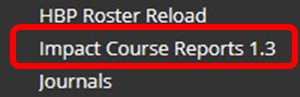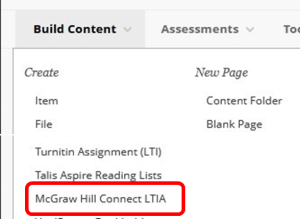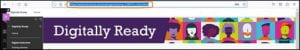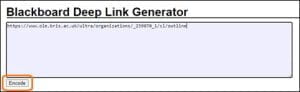Blackboard is deprecating support for the Receipting Building Block, which we use to customise the receipt students receive when submitting work to a Blackboard Assignment, at the end of 2023. This will lead to two changes in the submission receipts that are important to note.
For students
- Currently, the email receipt includes a link that students can use to download a copy of their submitted document(s).
- From 2024, this link will not exist, and students will only be able to download a copy of their submitted document(s) if the submission point is available to them.
For administration staff
- Currently, submission receipts are stored for review within the content system of a given course.
- From 2024, submission receipts will be stored within the Grade Centre’s “Reports” function.
The default wording from 2024 will be:
Your submission has been received and we have recorded the following details.
[These include Confirmation ID, Course Title, Course ID, Assignment Name, Date and Time of Submission, File name(s) and size(s).]
Please retain this receipt. If you have any queries about your submission, please contact your school.