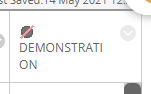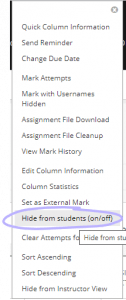The Blackboard service disruption on May 24 had a major impact on many staff and students at the university. This post outlines some of the ongoing activity in response to that incident.
Blackboard has a range of ways to continuously monitor our system. Since the incident, they have been providing us with twice-daily performance updates. These have shown that our Blackboard system has been performing extremely well, with very high responsiveness and no notable issues. This matches with our ongoing monitoring, and indicates that the additional capacity we added to our Blackboard system before the assessment period began has been effective. An investigation by Blackboard has identified the root cause of the incident as a flaw in the underlying database, which has been reported to the database supplier, Oracle. Blackboard and the Digital Education Office have put measures in place to ensure that the issue cannot recur, and Blackboard’s monitoring reports have shown that these have been successful.
All scheduled exams since last Monday morning have run successfully. The DEO is collating data on exam activity daily to check that exams are being completed and is working closely with IT Services and the Exams Office to provide timely and consistent support to students.
Once again, please accept our apologies for the distress that this incident caused.