
We are delighted to announce that Blackboard Ally will be available from Monday 24th September. Ally is a new tool which improves the accessibility of content uploaded to Blackboard for all users, including those with disabilities.
This video shows how Ally works to improve the student experience, save staff time and give the University an insight into how it meets its legal requirements for accessibility.
Ally automatically converts uploaded content into a variety of accessible alternative formats, such as audio, tagged PDF and ebook. Staff will see a small colour-coded meter icon next to uploaded content; clicking this icon will provide guidance on how to improve accessibility and provide quick ways to amend the uploaded content.
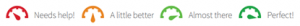
Accessibility score icons
Students do not see the accessibility score icons and will only ever see links to the automatically-created alternative formats.
Having accessible content benefits all students by providing formats that meet their needs. Additionally, new legislation coming into force requires all public sector websites, intranet pages and downloadable content to have accessible alternatives after 23rd September 2018. VLEs like Blackboard are included in this legislation, so we’re pleased to provide a tool to ensure Blackboard complies with this while taking pressure off University staff to meet requirements.
Our Blackboard Ally page contains links to guides and videos. If you have any comments or further questions, please contact us via digital-education@bristol.ac.uk.


