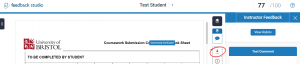Turnitin have informed us that they had to carry out emergency maintenance on the service on the evening of Friday 12th March.
The service was unavailable between 16:30 and 18:30 GMT. Between 18:30 and 21:00 the service was restored, but details of student paper matches in the similarity report were not available.
The service was fully restored at 21:00.
We apologise for any disruption this may have caused. Further information is available on Turnitin’s Status page.
If you have any questions please contact digital-education@bristol.ac.uk