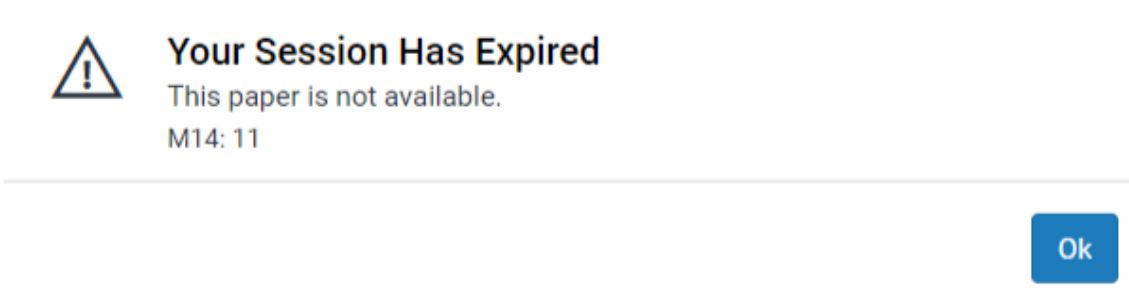Dear colleagues,
Questionmark Scheduled Maintenance: Saturday 23 January 2023 – 09:00-15:00
The purpose of the maintenance is to deploy system updates to ensure the ongoing reliability, security and up time of the platform.
During this time all users may experience service disruptions. We apologise for any inconvenience caused.
If you have any questions, please email digital-education@bristol.ac.uk