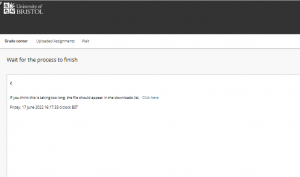After August 1, new Blackboard courses will be created for the 2022-23 taught units. These will be a copy of the previous year’s course, where that exists, including any template.
New units, or units that have had a change of unit code or teaching block, will be generated as a copy of the school’s template, or as blank Blackboard course if your school does not have a template. Please contact the DEO if you are interested in adopting a school template for the 23/24 academic year.
Students are automatically enrolled onto the courses for the programme and units that they are registered to in SITS. Instructor enrolments are copied from the previous year’s course; instructors will need to be manually enrolled onto any new courses. Please contact your school office if you to be added to any new Blackboard courses.
Programme-level courses and organisations are persistent and do not roll over.
Details of the summer work being carried out by the DEO can be found on our Service Improvements page.