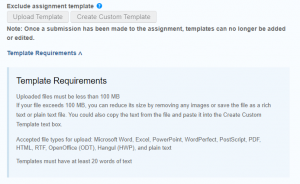The issue affecting some users getting error messages or delays when accessing or submitting Turnitin papers appears to have been resolved.
Category: Turnitin
[Closed] Issue accessing and submitting papers through Turnitin
This issue now appears to be resolved.
Some users are currently getting error messages or delays when accessing or submitting Turnitin papers. This appears to be affecting all institutions using Turnitin.
This has been reported to Turnitin and we will provide an update as soon as we have any further information from the supplier.
We apologise for any inconvenience. If you have any questions or concerns, please contact digital-education@bristol.ac.uk
New feature: exclude cover sheet or other text from Turnitin similarity reports
‘Exclude assignment template’ is a new option for Instructors which allows a template to be attached to a Turnitin assignment, the content of which will automatically be excluded from the Similarity Report. The template could, for example, include standard text or a cover sheet.
How to access this new feature?
When setting up or editing a Turnitin assignment, ‘Exclude assignment template’ is found under Optional settings:
Figure 1: Exclude assignment template menu.
You have two options:
- Create and upload a template file, eg in a Word document.
- Click Create Custom Template and add text directly into the interface.
Make sure you check the template requirements:
- Templates must have at least 20 words of text.
- Uploaded file templates must be less than 100 MB.
- Accepted file types for upload: Microsoft Word, Excel, PowerPoint, WordPerfect, PostScript, PDF, HTML, RTF, OpenOffice (ODT), Hangul (HWP), and plain text.
When you have added your template, submit the Turnitin settings as usual.
Please note that once a student has made a submission to the assignment the template for that assignment can no longer be edited.
If you have any questions, please contact digital-education@bristol.ac.uk.
[Resolved] Error accessing Turnitin submissions through the Grade Centre and My Grades
We are pleased to report that the issue affecting access to Turnitin submissions through the Grade Centre and My Grades has now been resolved.
If you have any concerns or questions, please email digital-education@bristol.ac.uk.
[Closed] Error accessing Turnitin submissions through the Grade Centre and My Grades
We are aware of an issue that is currently affecting instructors accessing Turnitin submissions via the Grade Centre, and students accessing their Turnitin submissions via My Grades. Users are seeing an error message when trying to access Turnitin through these routes. We are currently investigating this issue with Turnitin and Blackboard.
In the meantime, it is still possible to access submissions via the ‘Course Management’ menu by expanding ‘Course Tools’ and selecting ‘Turnitin Assignments’. Students are able to view their marks and feedback via the submission point; these will need to be made available if they are not already.
If you have any concerns or questions, please email digital-education@bristol.ac.uk.
Turnitin scheduled maintenance – Saturday 8th January 2022
Turnitin have advised us that there will be scheduled maintenance taking place on Saturday 8th January from 00:00 – 08:00 GMT. Turnitin services will be unavailable at this time. We apologise for any inconvenience caused. If you have any questions please email digital-education@bristol.ac.uk
You can stay up to date with Turnitin system status by visiting the Turnitin status page.
Students: Check Edge and Chrome are up-to-date if submitting work to Turnitin through Blackboard
Check Edge and Chrome are up-to-date if using Turnitin
Previously we reported that staff were unable to create or edit some Turnitin assignments and that students were sometimes unable to resubmit assignments.
We are pleased to say that Google have resolved this issue in their latest update for Chrome and Edge. The error never affected non-Chromium browsers such as Firefox and Safari.
We have asked that students who are submitting work to Turnitin ensure their Edge or Chrome browsers are up-to-date, or use a non-Chromium browser such as Firefox or Safari. If they don’t, they may find their ‘resubmit’ button doesn’t work.
For staff, the same advice applies to creating or editing Turnitin assignments with Post-Dates more than two weeks after the Due Date.
We apologise for the disruption caused. If you have any concerns or questions, please contact us at digital-education@bristol.ac.uk
Update on Turnitin issue affecting assignment creation, resubmission and download in Chrome/Edge
Previously we reported that users were unable to create or edit some Turnitin assignments. Following further reports of disruption to other Turnitin features, Turnitin have now added this issue to their Known Issues page.
An update to how Google Chrome (and other browsers based on ‘Chromium’ eg Edge) handles popups has caused problems with some of the Turnitin functionality. The affected features are:
-
- You are unable to create or edit assignments to have post-dates more than the default amount of 2 weeks after the due date.
- The resubmit button is sometimes unresponsive and unable to be used.
- Submissions are unable to be bulk-downloaded from the assignment inbox. They can still be downloaded individually.
We have been assured that Turnitin are working on resolving this as a priority.
Workaround: The error does not affect non-Chromium browsers such as Firefox and Safari. It also does not affect previous versions of Chrome or Edge. If you have access to any of these, please use them to carry out the above actions.
We apologise for the disruption caused. If you have any concerns or questions, please contact us at digital-education@bristol.ac.uk
Unable to create or edit some Turnitin assignments
We have received several reports of the Submit button not working when creating or editing Turnitin assignments. Through testing, we have determined that this error occurs when the post-date is more than two weeks after the due date. We have contacted Turnitin and have asked them to look into this as a matter of urgency.
The error does not appear to affect certain non-Chromium browsers such as Firefox and Safari. If you have access to these, please use them to set up your Turnitin assignments.
If you have any concerns or questions, please contact us at digital-education@bristol.ac.uk