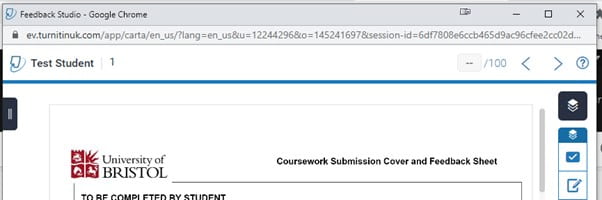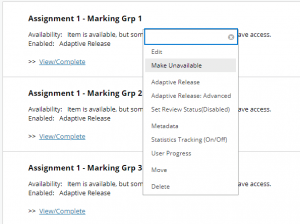This issue may affect you if you bulk upload feedback files using the B1 workflow.
We have had two reports of a bug which occurs when two (or more) feedback files of the same name are uploaded and released using the B1 bulk upload (for example, if uploading and releasing the same zip file twice). The bug causes two errors:
- It becomes impossible to remove both files.
- Removing one of the files breaks the link to access the other file.
If the content of the different file versions is identical, they can be left as they are and students will simply see two identical files. If you find yourself in a position where you are experiencing this bug and the content of the file versions is not identical (even if they have the same name), please contact the DEO.
In order to prevent this issue occurring, if you need to replace existing feedback files always
This issue has been reported to Blackboard and they are investigating. We will provide an update when we hear more from Blackboard. In the meantime, if you have any concerns or questions, please contact us.