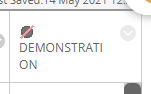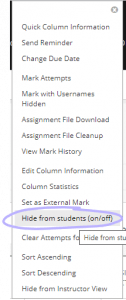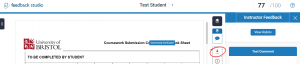Previously we reported that staff were unable to create or edit some Turnitin assignments and that students were sometimes unable to resubmit assignments.
We are pleased to say that Google have resolved this issue in their latest update for Chrome and Edge. The error never affected non-Chromium browsers such as Firefox and Safari.
We have asked that students who are submitting work to Turnitin ensure their Edge or Chrome browsers are up-to-date, or use a non-Chromium browser such as Firefox or Safari. If they don’t, they may find their ‘resubmit’ button doesn’t work.
For staff, the same advice applies to creating or editing Turnitin assignments with Post-Dates more than two weeks after the Due Date.
We apologise for the disruption caused. If you have any concerns or questions, please contact us at digital-education@bristol.ac.uk